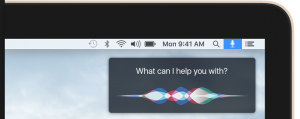Apple’s new operating system ‘Sierra’ is set to be released in the upcoming months.
One of the greatest features of Sierra is the fact that Siri is now incorporated into the Mac as well as your iOS device.
This means that Siri is able to do twice as much for you at the drop of a hat. No matter what device you happen to be using.
For those of us who don’t utilise Siri as best we could, the voice commands for her sometimes get lost in translation, or even worse, don’t register at all.
In order to help circumvent the frustration with Siri, we at Mac Aid found a mighty useful webpage that has numerous voice commands available for you to try.
Each command there is categorised, so searching through the webpage is easy enough.
You can find the webpage here.
Why not give it a try on your iDevice in the meantime and see if it helps ease any Siri frustrations you may feel?
Other features of MacOS Sierra include:
– Desktop and Documents folders can now be stored and uploaded to iCloud Drive
This also means that you can access these folders from any device (including a second mac). Now you’ll never have to wonder where you saved your files. They can be found everywhere.
– Universal Clipboard
The new OS allows you to copy videos, pictures and text from your iPhone and paste them to your nearby Mac, and vice versa.
So the next time you find an awesome video you want to save to your machine, all you need to do is be near it and copy and paste on your phone as per usual.
– Auto Unlock with Apple Watch
When wearing your Apple Watch you will be able to automatically unlock your Mac from the sleep login screen. So if you need to take a call and end up walking away from your machine, don’t stress. Just wake your machine and your Apple Watch will log in for you. No password typing required.
MacOS Sierra is set to be released this Spring.
Note: As with all new operating systems, please be aware that there may be a few kinks that need ironing out upon its release.
It is generally encouraged to make sure you backup your machine before upgrading the OS of your machine.
This means that if anything does happen to go wrong during the upgrading process (or shortly after it), you will have a copy of all of your files safe and sound.
If you would like some help with ensuring you have a good backup of your data, we would be happy to help. Just give us a call.