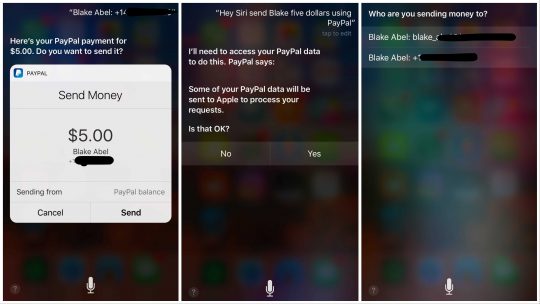Pay with Siri!
PayPal has made it super easy to send money to friends with the use of Siri.
Now all you have to do is use voice commands to tell Siri how much money to send, and who to send it to.
The only catch is you need to have the PayPal app set up on your phone, and give Siri access to it.
For those of us who live in that wonderful world where Siri understands our every word, here’s how to set up your new financial controller:
1. Make sure the PayPal app on your iPhone has been updated to version 6.7
2. Press and hold the Home button to bring up Siri.
3. Tell Siri, “Send $50 to [insert friend’s name].”
4. Tap Yes so Siri can access your PayPal data.
5. Select the email or phone number of the person you want to send money to.
6. Hit Send when the confirmation screen pops up.
You don’t have to worry about having your bank account drained either. You do have to unlock your phone with your PIN or Touch ID in order to use this feature.
With the functionality available in over 30 countries thus far, you can use it wherever your travels take you.
So now take comfort to pay with Siri. No doubt there will be constant improvements to its security, making your purchases more secure.