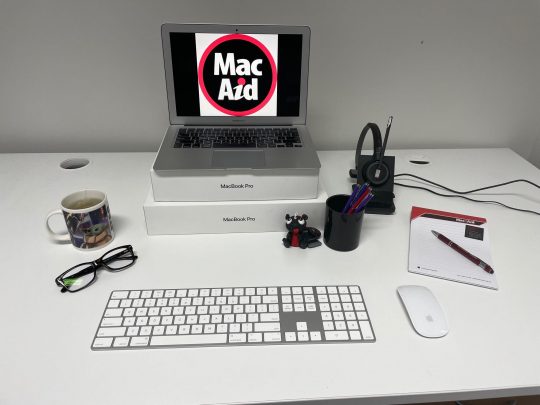With the unpredictability of lockdowns and working from home, becoming more commonplace, it is essential to ensure that your home office set-up is working for you as best as it can. Getting things wrong can cause neck and back pain, eye strain, headaches, and other health issues. Even if you set up everything correctly initially, it is important to check in from time to time to make sure you haven’t let things slip, or if you haven’t thought about it much at all yet, now is the time.
Understandably, not everyone has the space or budget to acquire everything for the perfect home office set-up, but the more things you can get right, even by improvising as best you can, the better. If you have existing back or medical issues that may be affected by your work setup, you should consult with your medical practitioner regarding your specific needs.
DESK SET-UP
When sitting at your desk, or even if you need to use a table, if things are adjusted correctly you should be able to have relaxed shoulders, and your knees and elbow should create 90-degree angles. If you cannot rest your feet on the floor, you need to get a footrest, or you could even improvise one by stacking up some books or boxes to get the correct height.
Ideally, an office chair is best if you have space for one. When choosing an office-style chair, you should check it complies with the Australian standard AS/NZS 4438.
As well as being able to adjust it to your height requirements, the back of your chair should support the natural S curve of the spine. If it’s not possible to use an office chair, choose the best option for height and back support.
Many people working from home rely on their MacBooks, and while they are excellent for portability, looking down at your screen all day can cause neck issues. Ideally, having a separate, height-adjustable screen is best as well as a separate keyboard and mouse, allowing everything to be in an optimal position for your comfort. Your keyboard should be 8-10cm from the edge of the desk. If a separate screen is not an option, consider raising your MacBook on a stand or even a stack of books to get it to the correct height, of course, you will need a separate keyboard and mouse to be able to do this.
Your screen should be approx. 2-3 inches above your eye line. Although, if you wear bifocal glasses, you may need to lower this to a level appropriate for your vision.
Place your telephone in easy reach or use a headset if possible if you are required to use the phone often.
EYECARE
Our eyes aren’t designed to focus on close-up objects all day. Muscles control our eyes, when we are focusing up-close, we ask them to work extra hard, and just like any muscle, they get fatigued. Lockdowns and working from home lead to greater rates of eye strain as we are outdoors much less, no longer commuting as often, our eyes don’t get to relax and look off into the distance as often as they need to reset and relax. Eyestrain can lead to headaches, dry eyes, itchy burning eyes, eye pain, redness, and blurred vision. A great tip to help de-stress your eyes is the 20/20/20 rule. Every 20minutes, look at something 20 meters away for 20 seconds. Also, keep in mind that our blink rate can drop by half when we are fixated on a screen. When we aren’t blinking our eyes aren’t getting the lubrication they need. Be mindful about blinking more, you may also find that lubricating eye drops can help.
Other things you can do to reduce eye strain are to ensure your workspace is well lit, reduce glare on your screen, and experiment with the brightness of your screen, you don’t want it to be too bright. If you are in a room where the light conditions change through the day, remember to keep adjusting your screen to suit.
TAKE REGULAR BREAKS
Having your office space set up ergonomically is great, but you do need to get up and move around periodically though out the day. Remaining in the same position for extended periods can inhibit blood flow and is not good for your body in general.
Get up and move around for 1-2 minutes every half hour, and take your lunch break away from your computer.