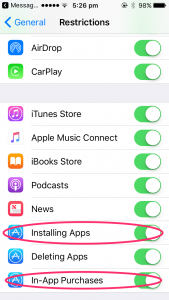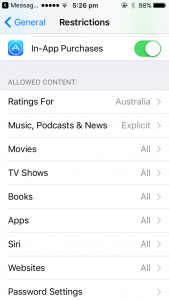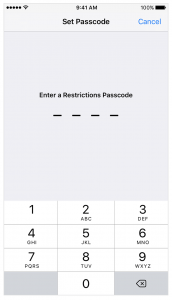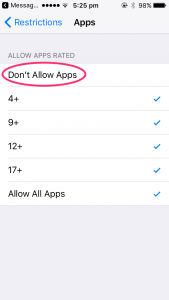Apps, They’re Everywhere!
Apps are constantly changing the way we interact with the world.
They enable innovative developers to create apps aimed for any purpose they wish. Examples include UberEats, Candy Crush and Facebook.
The only questions are how useful are all of these apps and how much is it going to cost me?
Apple and Google currently have guidelines of what will be accepted and what will not. However, there are always a few that slip through the cracks.
Removal of Binary Trading Apps
Both Apple and Google have removed over 300 trading apps from their app stores earlier this month.
This follows an Australian Securities and Investment Commission (ASIC) investigation suggesting hundreds of people have been unknowingly scammed when using these trading apps.
The investigation has been a result of ASIC receiving a large number of consumer fraud cases, totalling a loss of over $3million.
ASIC has scrutinised many of the trading apps’ content and found many were unlicensed and contained misleading information. Many of these apps also failed to outline the risks associated with this style of trading.
What is a binary option trading?
Binary options trading is a type of derivative option allowing the trader to make a bet.
‘Binary’ means two and so the trader makes a bet based on the only two outcomes available, that being the asset increasing or decreasing in value.
Market indices, foreign exchange rates and commodity and share prices are the main forms of assets used in binary trading.
The binary options trading is based on the outcome of whether the asset price will be trading higher or lower than a specified price at a specific future date.
This future date can be anywhere from a few minutes into a few months in the future.
Should the final outcome be trading higher than the specified price, then the trader will earn a fixed amount.
For example: at 2pm sharp, the app presents an offer to you to bet $10 on whether the share price of company X goes up or down by 2:45pm. You place your bet on the share price going up, and it does, you get your $10 back and win a further $10. Should it have gone down instead you would have lost your $10.
For further details on what binary options are, go to Moneysmart.
What can I do?
Simply by looking at the style of the app is not enough to tell if it is a scam or not. They will often look professional and encouraging. But, by looking deeper, you will find that the entity behind the app is difficult to identify and communication links are harder to source and even gain a response.
Best way is to check whether the entity is licensed to trade in Australia, via ASIC’s professional registers.
Placing Restrictions
How can I restrict purchasing apps that are not free? How can I prevent others from purchasing under my username?
Without a doubt, the best prevention method is ensuring your Apple ID is not easily available for others to use. The Terms and Conditions of Apple state, “Your Apple ID is valuable, and you are responsible for maintaining its confidentiality and security. Apple is not responsible for any losses arising from the unauthorised use of your Apple ID.”
To protect your Apple ID, the best solution is to set up a passcode. This will allow you to customise your own settings, from allowing any purchase to preventing certain types of apps or even disabling it altogether.
Here’s how to do it via your Settings.
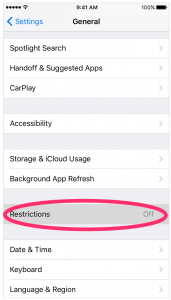
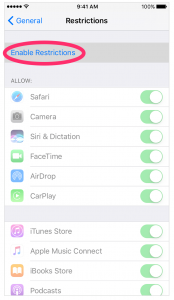
When you create your Passcode, you will need to enter this twice. Mark sure that this Passcode is different to what you unlock your device with.
The Restrictions page will activate once completed and you can then choose your settings. Below, will be going through the In-App Purchases as an example.