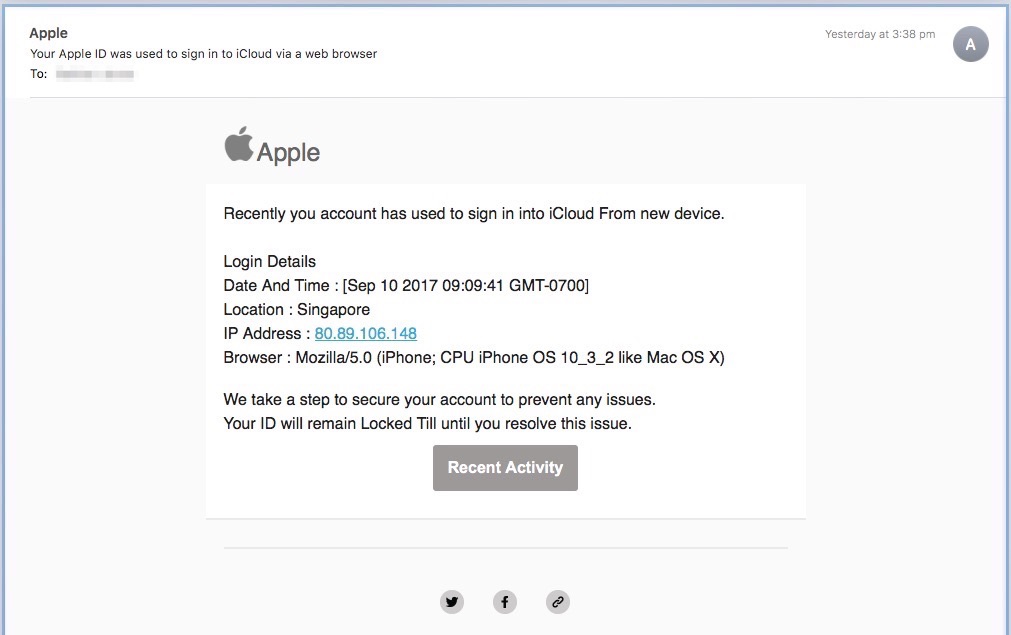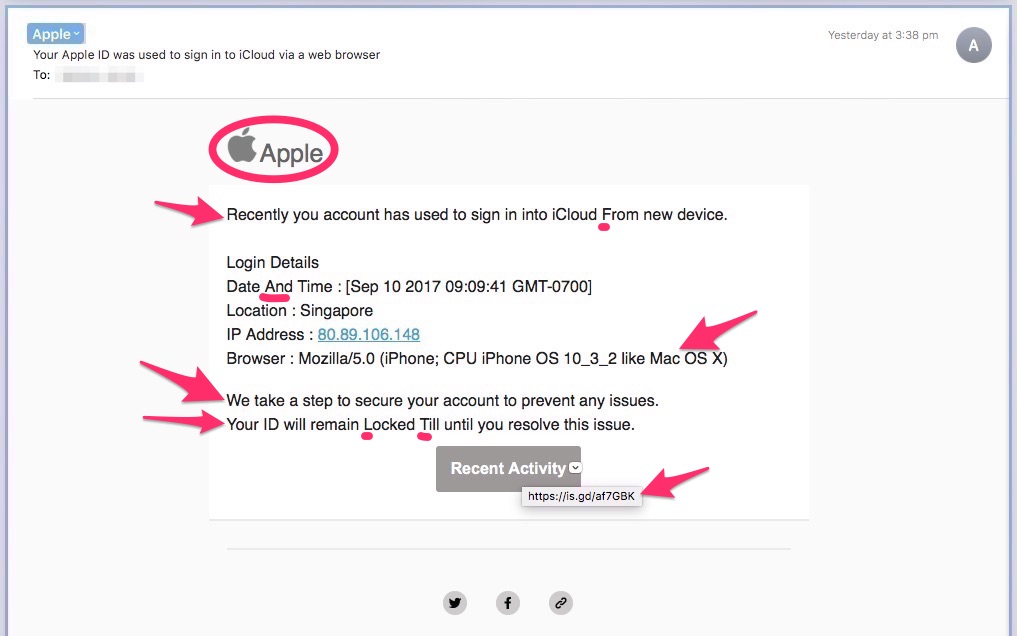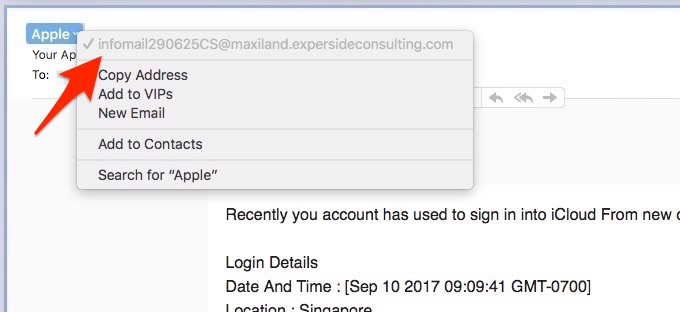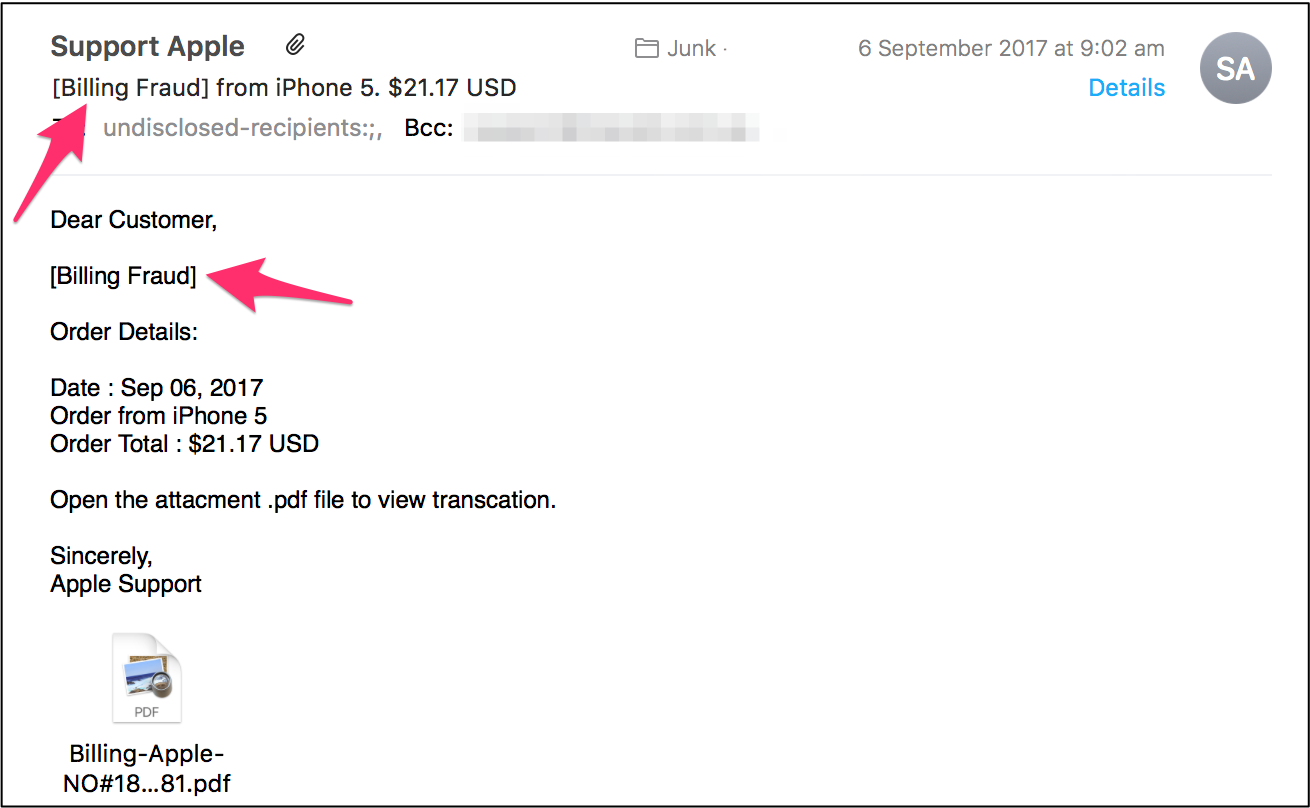We all receive spam and fake emails on a daily basis. We all know how to spot them. Some of the biggest culprits being the bad spelling and the grammatical issues. We also have a bit of a laugh at the scammer’s expense before we press the delete button. On other occasions, we find some fake emails that look to be authentic.
Have You Received This Email Below?
What would you do about it? At a quick glance, it seems fairly legitimate with the colour tones, the low word count and the included Apple logo. This one also has that clean and simple Apple look.
So, before you panic and think that someone has hacked into your Apple ID and locked it from you, take a closer look. To the keen eye, not everything is as it seems. But before you scroll down any further, take a look at this email below and see how many errors you can find.
Find the Mistakes
How did you go? Some errors can take less than a second to spot, whilst others take a bit more time. Have a read through of a few of the errors.
- The Apple logo
If you look through Apple’s website and designs, you will notice that they will not place the word ‘Apple’ next to their logo. - Grammar
We all know when to capitalise letters, such as to begin a sentence and to formalise pronouns. There shouldn’t be any spaces directly before a colon symbol. - Sentence structures
When you read through them, you will notice a couple of bad sentences that don’t make sense at all. - Direct links
By hovering your mouse over the links, you will be able to read the web address. If you find this to be a combination of random letters and numbers, it is certain to be a fake. Generally, website addresses are easy to spell and contain the name of the business.
How did you go about finding them?
One easy tip to check for fake emails is to look for the sender’s email address. This one is clearly not going to be from Apple.
How confident are you now in separating these out from the real deal? If you are still in doubt about the legitimacy of the email, look up the contact number online (do not call from the number listed in the email) and speak to them about it.
Taking Out The Trash
However, if your email server is working correctly, it should be receiving these emails directly to the junk mailbox. It may also label these emails in the subject and/or in the main text of the email with ‘SPAM’ or in this case below as ‘Billing Fraud’.
Finally, if you receive an email demanding for funds for an ‘unpaid’ bill or fine, make sure you do the following:
- Do not provide details of an iTunes card to anyone;
- Contact your local police of the potential scam;
- Report it to the ACCC’s Scamwatch
- Finally, if they claim to be from the ATO, then contact the ATO (look up their contact details on the ato.gov.au site.
Remember, government bodies and businesses alike will never ask for a bill to be paid via iTunes.